INTRODUCTION
Overview
Download and Install
Documentation
Publications
REPOSITORY
Libraries
DEVELOPER
Dev Guide
Dashboard
PEOPLE
Contributors
Users
Project
Download
Mailing lists
flexiport::LogReaderPort Class Reference
Simulated port using a log file. More...
#include <logreaderport.h>
Inherits flexiport::Port.
Public Member Functions | |
| void | Open () |
| Open the port. | |
| void | Close () |
| Close the port. | |
| ssize_t | Read (void *const buffer, size_t count) |
| Read from the port. | |
| ssize_t | ReadFull (void *const buffer, size_t count) |
| Read the requested quantity of data from the port. | |
| ssize_t | BytesAvailable () |
| Get the number of bytes waiting to be read at the port. Returns immediatly. | |
| ssize_t | BytesAvailableWait () |
| Get the number of bytes waiting after blocking for the timeout. | |
| ssize_t | Write (const void *const buffer, size_t count) |
| Write data to the port. | |
| void | Flush () |
| Flush the port's input and output buffers, discarding all data. | |
| void | Drain () |
| Drain the port's input and output buffers. | |
| std::string | GetStatus () const |
| Get the status of the port (type, device, etc). | |
| void | SetTimeout (Timeout timeout) |
| Set the timeout value in milliseconds. | |
| void | SetCanRead (bool canRead) |
| Set the read permissions of the port. | |
| void | SetCanWrite (bool canWrite) |
| Set the write permissions of the port. | |
| bool | IsOpen () const |
| Check if the port is open. | |
Detailed Description
Simulated port using a log file.Uses a log file created by the LogWriterPort port type to simulate the data transfer over a Port object.
- Note:
- Log files greater than 2GB in size are not supported.
The timer resolution under Windows is milliseconds, not microseconds. This may result in inaccurate replay when using a log file created on a POSIX-compatible operating system.
- Options
- file <string>
- File name to read the log from. Two files will be created using this name and a suffix.
- Default: port.log
- ignoretimes
- Ignore time stamps in the log files. This means that all readable data is available instantly. It also overrides strictness level 2, if set, essentially turning it into strictness level 1.
- Default: false
- strictness <integer>
- Level of strictness to require:
- 0: Writes are not checked against the log file.
- 1: Writes are checked against the log file, but timing is not checked.
- 2: Writes are checked against the log file. Timing is checked; if a write occurs earlier than did in the log file, it will cause an error. Jitter can be set to allow a margin of error.
- Default: 0
- Level of strictness to require:
- jitter <integer>
- Margin of error (in milliseconds) to allow for write checking with strictness = 2.
- Default: 100
- file <string>
The documentation for this class was generated from the following files:
- logreaderport.h
- logreaderport.cpp

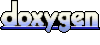 1.4.5
1.4.5