INTRODUCTION
Overview
Download and Install
Documentation
Publications
REPOSITORY
Libraries
DEVELOPER
Dev Guide
Dashboard
PEOPLE
Contributors
Users
Project
Download
Mailing lists
GbxGarminAcfr
[Libraries, Hardware Drivers, C++, Linux]
Garmin GPS receiver.
More...
Talks to a GPS unit over serial.
Capable of talking to Garmin GPS units (which use special Garmin-only messages) or NMEA-only GPS units.
Tested on:
- Garmin-GPS15L.
Tries to establish communication at 4800 baud (non-configurable).
For a full list of classes and functions, see gbxgarminacfr.
- Header file
#include <gbxgarminacfr/driver.h>
- Units and Coordinate System
- See http://orca-robotics.sourceforge.net/orca/orca_doc_units.html
- Copyright
- Duncan Mercer, Alex Brooks, Alexei Makarenko, Tobias Kaupp
- Responsible Developer
- Alex Makarenko
- License
- LGPL
- Dependencies
- Example
To run the test program (assuming the GPS device is connected to /dev/ttyS0) :
$ gbxgarminacfrtest -p /dev/ttyS0
The test program reports back all messages received from the driver and prints out a few data fields for each message. When the fix type is reported as 0 ("Invalid"), only the number of satellites and the time stamp are meaningful.
- References
What is EPE?
Bits of information assembled by Duncan Mercer.A quote from Garmin Engineering:
The EPE is an estimation based upon the information the receiver can determine. SA consists of artificial clock errors and artificial ephemeral errors. Both of these effects, as well as atmospheric effects, can result in a positional area of uncer- tainty, which can be measured and will add to the receivers EPE. Bias errors cannot be measured and will typically not be detected in the EPE calculation.
The 12XL will typically have a better EPE than other units due to the 12 channel correlator and the use of all tracked satellites in the positional computation.
EPE is an estimation, rather than a measurement, but all measurable factors are used in the estimation algorithm. We consider the details of our EPE and FOM calculations proprietary.
We calculate EPE our own way. URE and HDOP are definitely significant factors in the calculation. We calculate an over- determined solution, and fully understand the characteristics of SA, and are able (in our opinion) to provide for a better estimate of current position error than the simplistic calcula- tions will indicate.
Many folks have and will demand to know our specific calcula- tions, but we consider these to be proprietary and we do not release the specific formulas. This is similar in our FOM calculation, we use a lot of finesse in our software which other manufacturers have not been able to duplicate. This is further evidenced by Dr. Wilson's reports on our accuracy compared to other receivers. If the tests were performed, I believe you would see closer correlation between our EPE values and actual errors, as compared to other manufacturers units.
From Joe Mehaffey:
One experimenter has found that about 2/3 of the time, the ACTUAL error is less than the EPE readout on a Garmin 45 GPS unit tested. Your figures may vary. So.. EPE really is an estimate not a guarantee or a measurement.
Sam Wormley offers the following additional information on EPE:
Garmin does not give an explanation for the EPE calculation displayed on a number of their handheld receivers. EPE is an acronym for "Estimated Position Error". See page 18 of the GPS 12XL Owner's Manual and Reference. The behavior of EPE is not identical on all of Garmin's receivers... some reflect the dgps mode and others do not. A number of sources indicate the error in position can be estimated by the simple calculation DOP * URA with the former calculated in the GPS receiver from the geometry of the satel- lites used in the position solution and the later derived and computed from the GPS message transmitted by each satellite. DOP - Dilution of Precision - TDOP, PDOP, HDOP, VDOP, etc. are, in effect, multipliers that, when used with some measure of positioning statistic, can give you a realistic expectation of probability of error. URA - User Range Accuracy - this is a quantity that is transmit- ted in the navigation message that is the predicted (not measured) statistical ranging accuracy. Since it is defined for SPS (Standard Positioning Service), it includes SA.
More from Sam Wormley (http://www.cnde.iastate.edu/gps.html)
The NMEA sentence $GPGGA recorded periodically over at least a twenty-four-hour period may provide enough data to draw a conclusion. This is a good experiment for all to try who have the capability to capture data.... you will learn much. Many of you may have better approaches than mine to gather and analyse data to resolve the EPE issue.... and, of course it goes without saying, we would hold Garmin in high[er] esteem if Garmin would give a complete technical discription of the calculation. And... if that technical language is over the typical readership heads, I'm sure there are many qualified to translate.
Bill Stone wrote [March 1997]:
What does Garmin mean by EPE? EPE = HDOP * URA (1-sigma) would give a measure of the 68% confidence circle, i.e., 68% of your position fixes would fall within and 32% would fall outside. EPE = HDOP * URA (1-sigma) * 2 gives a measure of the 95% confidence circle, i.e., 95% of your position fixes would fall within and 5% would fall outside. EPE = HDOP * URA (1-sigma) * 0.73 gives a measure of the 50% confidence circle, i.e., 50% of your position fixes would fall within and 50% would fall outside. This is also known in the literature as CEP (Circular Error Probable). This latter expression is what several of you have indicated that you think Garmin's EPE calculation is for the Garmin 12XL. There may also be an "EPE filter" to minimize the EPE figure from jumping about to much. There should be a "reasonable correlation" between HDOP and outer radial position from a known geodetic point (could be determined over a long period of time by statisical averaging). I use the word "reasonable" because the comparison involves the points wandering around mostly within a circle of confidence, whereas HDOP will relate to the radius of that circle of confidence.
To further complicate the analysis, witout an absolutely clear view of the sky, you can expect the HDOP to take jumps as satellites are obstructed from view. This might not be a bad idea to collect data under conditions less than desireable. John Franke reports:
It is interesting to see what happens under certain alinements. I recently had a case where the receiver (6 channel, parallel) was tracking 4 satellites but was doing 2D NAV and the HDOP was 32. A quick look at the satellite position screen showed the 4 tracked satellites to be in a straight line. There were other satellites available but the view to them was blocked by buildings. So, knowing the orbits repeat but are several minutes earlier each day, I watched the next day to see the alinement develop and the PDOP change. In less than twenty minutes the receiver went from 3D NAV with a PDOP of 2.3 to 2D NAV and a HDOP of 30 back to 3D NAV and PDOP of 2.4! Quite impressive and educational to observe.
On message checksum
from Garmin: http://www8.garmin.com/support/faqs/faq.jsp?faq=40Q. How is the checksum calculated in NMEA 0183? A. The checksum is the 8-bit exclusive OR (no start or stop bits) of all characters in the sentence, including the "," delimiters, between -- but not including -- the "$" and "*" delimiters. The hexadecimal value of the most significant and least significant 4 bits of the result are converted to two ASCII characters (0-9, A-F) for transmission. The most significant character is transmitted first.
Troubleshooting
To verify connectivity to the GPS device manually:
- Connect using a terminal emulator (eg minicom) at 4800 8N1.
- type the following (and hit return): $PGRMO,GPGGA,1
The second step enables output from the GPS module. You should see a bunch of stuff like:
$GPGGA,043932,3353.3699,S,15111.5817,E,1,11,0.8,47.2,M,19.8,M,,*64 $GPGGA,043933,3353.3699,S,15111.5817,E,1,11,0.8,47.2,M,19.8,M,,*65 $GPGGA,043934,3353.3699,S,15111.5817,E,1,11,0.8,47.1,M,19.8,M,,*61 $GPGGA,043935,3353.3699,S,15111.5817,E,1,11,0.8,47.1,M,19.8,M,,*60 $GPGGA,043936,3353.3699,S,15111.5817,E,1,11,0.8,47.0,M,19.8,M,,*62 $GPGGA,043937,3353.3699,S,15111.5817,E,1,11,0.8,47.0,M,19.8,M,,*63

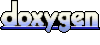 1.4.5
1.4.5