INTRODUCTION
Overview
Download and Install
Documentation
Publications
REPOSITORY
Libraries
DEVELOPER
Dev Guide
Dashboard
PEOPLE
Contributors
Users
Project
Download
Mailing lists
Installing GearBox on Gentoo Linux
- Note:
- Reviewed for release 1.1
Portage overlay
The first step is to set up a local overlay for portage. If you already have a local overlay, you can skip this section. If you don't know what an overlay is, see the Gentoo Documentation.Follow these simple steps to create an overlay:
- Create a directory to store the overlay in, for example /usr/local/portage
- Set the PORTDIR_OVERLAY variable in /etc/make.conf to include this directory.
Download and copy ebuild
Download the Gearbox ebuild from the Gearbox download page. This ebuild must be copied into the local overlay so that portage can find it. Extract the downloaded files into your local overlay directory. This should create a subdirectory called dev-libs with a subdirectory called gearbox inside it.Keyword the ebuild
If the Gearbox ebuild is masked, it will need to be unmasked before it can be installed. Add the following line to /etc/portage/package.keywords to unmask it.
dev-libs/gearbox **
Set USE flags
This step is optional. If you wish to install Gearbox with the default options, move on to the next step.The Gearbox ebuild provides many USE flags to control which libraries are installed. They can be set at install time by specifying them on the command line, for example:
USE="hokuyo_aist" emerge gearbox -av
Alternatively, they can be set more permanantly be specifying them in /etc/portage/package.use:
dev-libs/gearbox hokuyo_aist
A full list of available USE flags is given below. For a list of those provided by your current ebuild for Gearbox, run equery uses gearbox.
| doc | Installs the documentation |
| basic | Enable the basic example library. |
| gbxadvanced | Enable the advanced example library. |
| gbxgarminacfr | Enabled the GbxGarminAcfr GPS driver. |
| gbxserialacfr | Enable the GbxSerialAcfr serial communications library. |
| gbxsickacfr | Enable the GbxSickAcfr SICK laser scanner driver. |
| gbxsmartbatteryacfr | Enable the GbxSmartBatteryAcfr SmartBattery driver. |
| gbxutilacfr | Enable the GbxUtilAcfr utilities library. |
| hokuyo_aist | Enable the hokuyo_aist Hokuyo laser scanner library. |
Install
Run the following command to install Gearbox.
emerge gearbox
Gearbox will be automatically downloaded, compiled with the options you have selected via USE flags, and installed. Any necessary dependencies for the libraries to be installed will also be installed.
Gearbox will be installed with the prefix /usr. Remember to take this into account when setting compile options such as library and include paths for your programs.
Uninstall
To remove Gearbox from your system, run the following command.
emerge -C gearbox

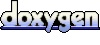 1.4.5
1.4.5